Powered by the MoeGo Team & MoeGo Community 🧡
New Features
🚚 Mobile Grooming: Set Service Area by Sketch or Zip Codes
Certain Area for Certain Days
✅ Desktop
In response to the unique needs of mobile grooming businesses with multiple vans or varying service areas, we've rolled out a comprehensive service area upgrade for our Certain Area for Certain Days feature.
You can now define your service zones more precisely by sketching them on the map or entering zip codes. Even better, these service areas are now integrated with Online Booking settings, Intake Forms displays, client filtering, and business performance reports.
Try it out today! Visit wiki on how to set it up.
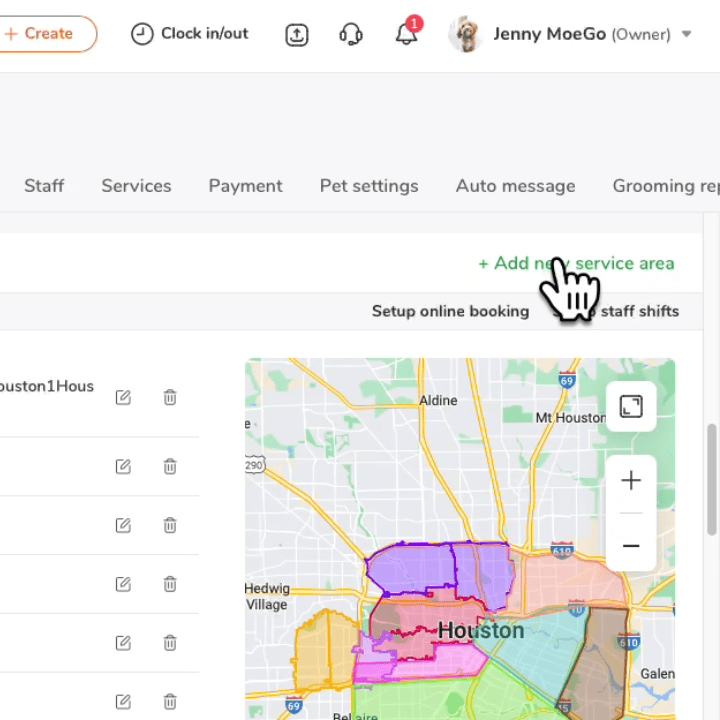
Enhancements
📩 Add Multiple Email Recipients for Notifications
Notification
✅ Desktop
You now have the flexibility to designate multiple email addresses to receive a wide range of notifications. This includes daily emails, payment confirmations, online booking request notifications, and appointment status change notifications.
To set it up, please visit our wiki for step-by-step guidelines.
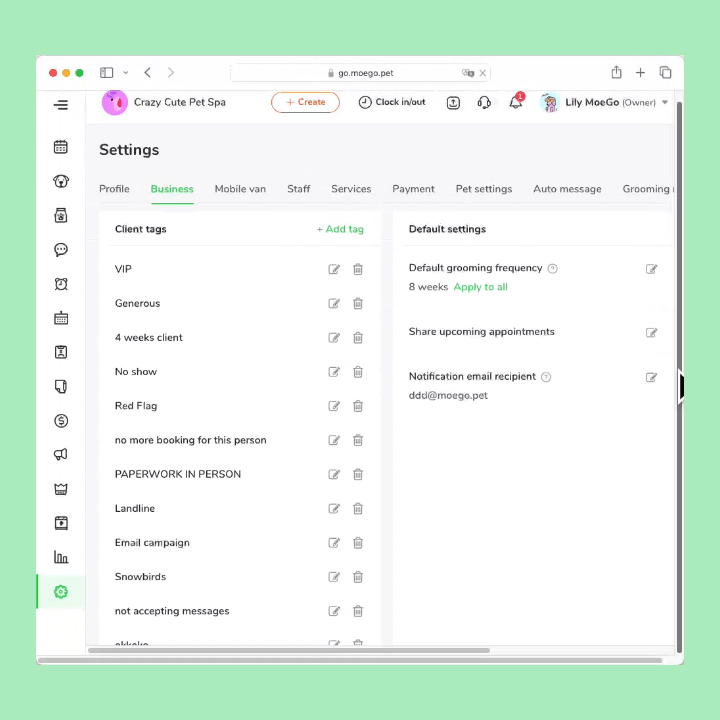
Bug Fixes
Hide Address for Non-Salon Businesses
For mobile grooming businesses and users who don’t have a business address in their account, the address won't be shown on the invoice, receipt, or intake form.
Refund Invoice Display Issue
We have resolved the issue that led to the differences in the outstanding balance displayed on invoices when a refund was processed.