Share this
Changelog Vol. 14: June 3 - July 7, 2024
by MoeGo on Jul 5, 2024 5:35:02 PM
Powered by the MoeGo Team & MoeGo Community 🧡
New Features
💸 MoeGo Capital
MoeGo Pay
✅ Mobile App
✅ Web Version
Introducing MoeGo Capital: Our brand-new loan service designed to provide you with fast, flexible, and reliable financing solutions.
Key Benefits:
- Fast and simple application: Eligible users with pre-qualified can access funds within 2 business days.
- Performance-based financing options: Eligibility is based on factors such as past revenue history, customer satisfaction, and number of future bookings.
- One flat fee: Pay one flat fee that ever changes. There are no compounding interest charges or late fees.
- Pay when you get paid: Payments are automatically captured as a fixed percentage of ticket sales with a required minimum payment amount.
For more information and to explore your financing options, visit MoeGo Capital within your MoeGo account today. You can also find a list of common questions in our FAQ section in wiki.
*Loans are issued by Celtic Bank and powered by Stripe. All loans are subject to credit approval.

🗓️ Appointment in Color Codes & by Staff Color
Calendar
✅ Web Version
To make your calendar view more intuitive and visually organized, we have developed two new features:
- Customizable appointment color code style: You can now set the background of appointment cards to display in the color code of your choice.This allows for easy identification nd organization of different appointment types at a glace.
- Staff color coding: You can assign a unique color to each staff member, and have the appointment cards reflect these colors. This would let you quickly identify which staff member is handling which appointment, improving your scheduling efficiency and team management.
To set up, go to Appointments > Config > Calendar view settings > Color code display as > Background color > Color coded by.

📍 Service Area on Calendar View
Calendar
✅ Web Version
To provide more location references for scheduling, we have launched a feature that displays staff service area shifts on the calendar. Now, you can easily:
- View your staff's service areas directly on the calendar.
- View a client’s address service area when creating a new appointment.
To set up, go to Appointments > Config > Calendar view settings > Show staff service area.

👥 Customizable Staff Message Time Frame Permission
Staff Management
✅ Mobile App
✅ Web Version
You can now customize the messaging time frame for staff members, allowing them to communicate with the clients they have an appointment with on the same day or within a window of up to 30 days before or after the appointment.
By focusing on these specific time frames, we make sure that the interactions between staff members and clients are both meaningful and relevant, while protecting the team’s valuable time and boundaries, so that they can focus on doing what they love most.
To set up, go to Settings > Staff > Role settings > Messaging > Edit permissions.

Enhancements
✍️ Unsigned Agreement Pop-up Notification
Agreement
✅ Mobile App
✅ Web Version
You will now see an alert directly on the calendar view whenever a client has an unsigned agreement. When you click into the specific appointment, a pop-up window will appear, detailing the specific unsigned agreement and the steps you can take to resolve it. This ensures you never miss an important agreement and can address it promptly to keep your operations running smoothly.
To view, click into any appointment > Agreement hasn’t been signed > Check details

🦮 “Ready for pickup:” Send now, Edit, or Update Status
Message
✅ Mobile App
You now have multiple options to send "Ready for pickup" notifications, providing flexibility to suit your business needs and client preferences.
- Send now: Instantly send the "Ready for pickup" message as an auto message to clients.
- Edit: Personalize the "Ready for pickup" message to allow two-way communication with clients.
- Update status only: Update the appointment status without sending a message or alerting the client.

📱 Search Client Phone Number with Symbols
Client & Pet List
✅ Mobile App
✅ Web Version
You can now search for a client's phone number using multiple formats, including -, /, ., (), and +. This flexibility ensures that no matter how the phone number is formatted, you can quickly and accurately find the client you’re looking for.
To search for a phone number, go to Clients & pets > type in the search bar.

📋Waived Agreements for Returning Customers
Online Booking
✅ Web Version
For "sign once" type agreements, if an existing customer already has a signed agreement on record, they will not be prompted to sign again. This ensures a smoother and more streamlined experience for both you and your clients.

How Specialization Plus System Built a Thriving 1:1 Grooming Model at SuperGrooms
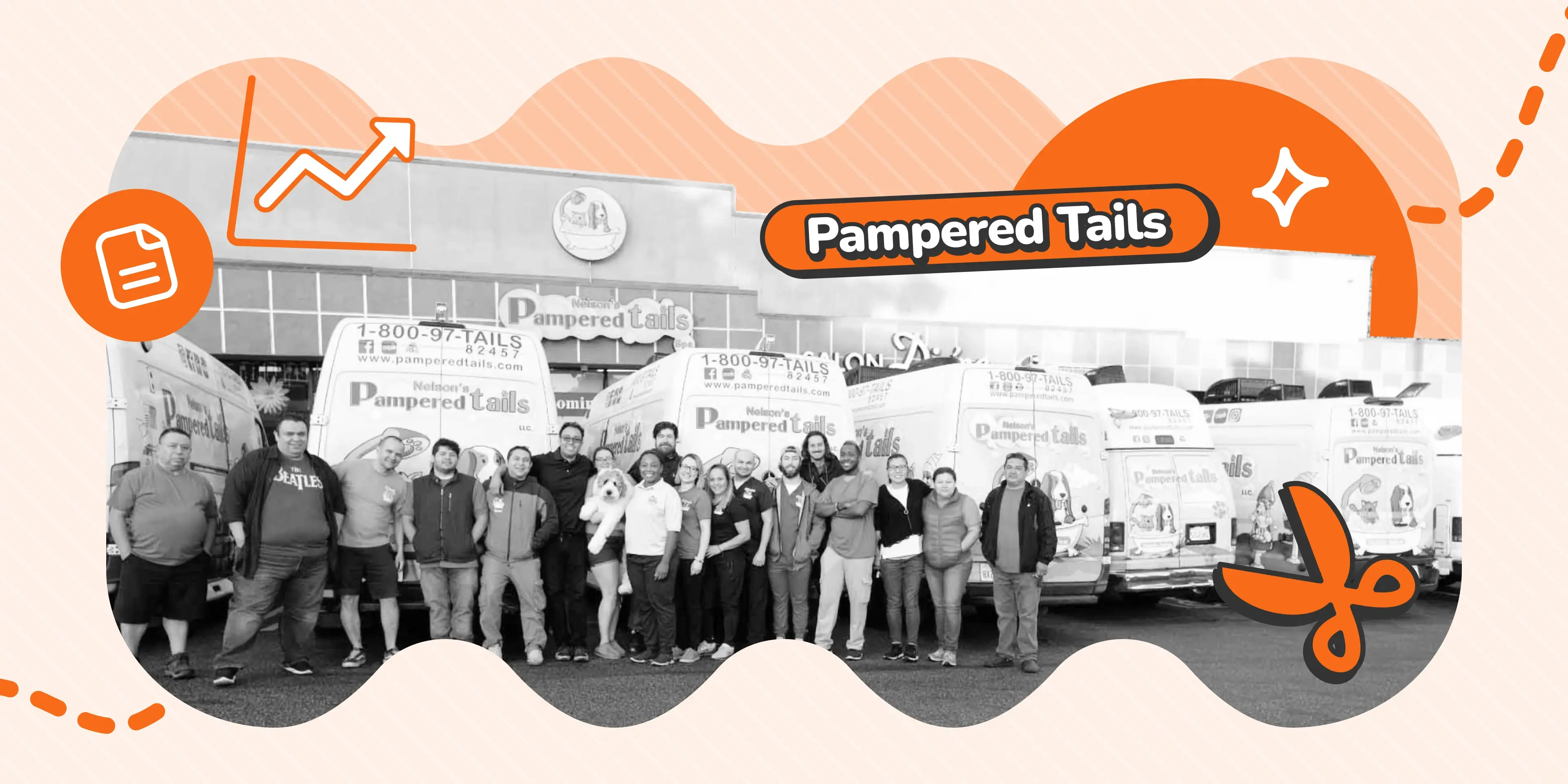
How Pampered Tails Risk-Proofed Growth with PBI & MoeGo

How Hound HQ Doubled Client Base with Transparency as Growth Engine
Share this
- December 2025 (1)
- November 2025 (3)
- October 2025 (3)
- September 2025 (2)
- August 2025 (11)
- July 2025 (11)
- June 2025 (1)
- May 2025 (7)
- April 2025 (13)
- March 2025 (6)
- February 2025 (4)
- January 2025 (8)
- December 2024 (6)
- November 2024 (6)
- October 2024 (3)
- September 2024 (1)
- August 2024 (2)
- July 2024 (1)
- May 2024 (2)
- April 2024 (1)
- March 2024 (3)
- February 2024 (3)
- January 2024 (2)
- December 2023 (6)
- November 2023 (7)
- October 2023 (7)
- September 2023 (8)
- August 2023 (7)
- July 2023 (3)
- June 2023 (2)
- May 2023 (4)
- April 2023 (2)
- March 2023 (9)
- February 2023 (1)
- January 2023 (1)
- December 2022 (1)
- November 2022 (5)
- October 2022 (1)

