Share this
Unwrap Your Boarding & Daycare Holiday Insights with Our New Report
by MoeGo on Dec 19, 2024 10:35:49 PM
Powered by the MoeGo Team & MoeGo Community 🧡
This holiday season, manage the rush with Insights. Our newest report is designed to equip you with the tools to keep operations running smoothly when it matters most. From tracking appointments and sales to managing unpaid invoices and no-shows, our latest report helps you stay in control during the busiest time of year.
Boarding Daycare Appointment List
Effortlessly find the specific grooming, boarding, and daycare appointments you’re looking for, so you can manage your schedule with ease and keep operations running smoothly during the busy rush.
👉 Go to Insights - Reports - Appointments to explore.
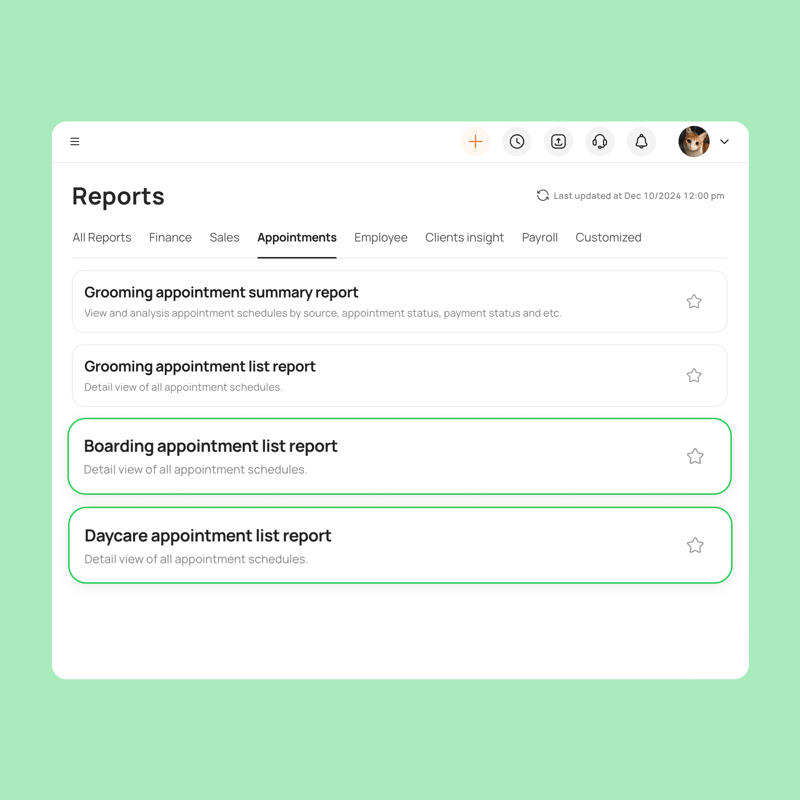
Report Filters
Filter for Unpaid Invoices
Managing unpaid invoices just got easier with MoeGo's new Insights. With the Appointment List Report, you can quickly identify appointments with outstanding invoices with an unpaid filter.
👉 Go to Insights - Reports (Beta) - Appointments - Boarding / Daycare appointment list - All filters - Payment status - Unpaid so that no unpaid invoice goes unnoticed.
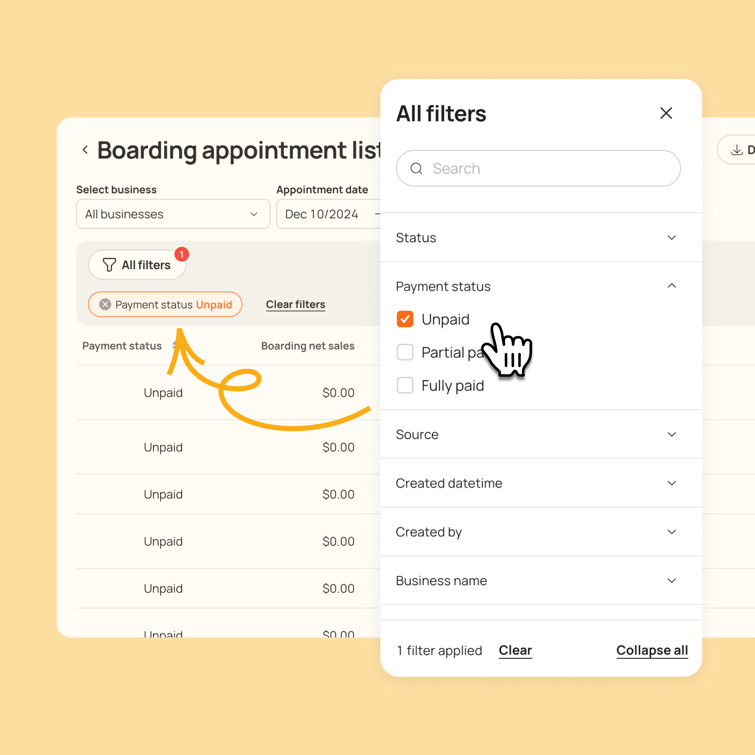
Filter for Canceled Appointments and No-Shows
Stay on top of your schedule with our new filters for Canceled Appointments and No-Shows.
👉 Go to Insights - Reports (Beta) - Appointments - Boarding / Daycare appointment list - All filters - Status so that you’re in control of your schedule.

Sales Summary by Care Type
Gain deeper insights into your business performance with sales data categorized by care type. Whether it’s grooming, boarding, daycare, or non-service sales, you can now easily track and analyze revenue streams to make informed decisions and optimize your operations.
👉 Go to Insights - Reports (Beta) - Sales summary report - Group by - Care type to explore.
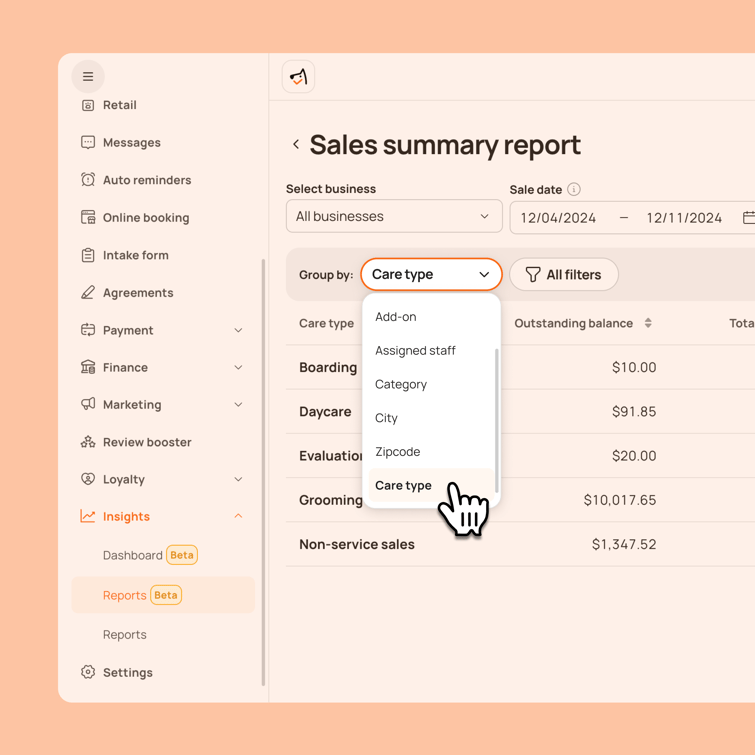
Customizable Columns
Take full control of your reports with customizable columns. Now, you can organize your data by rearranging columns to match your preferred order.
👉 Go to Insights - Reports (Beta) - click onto the “Setting” icon - Customize columns to try it out.
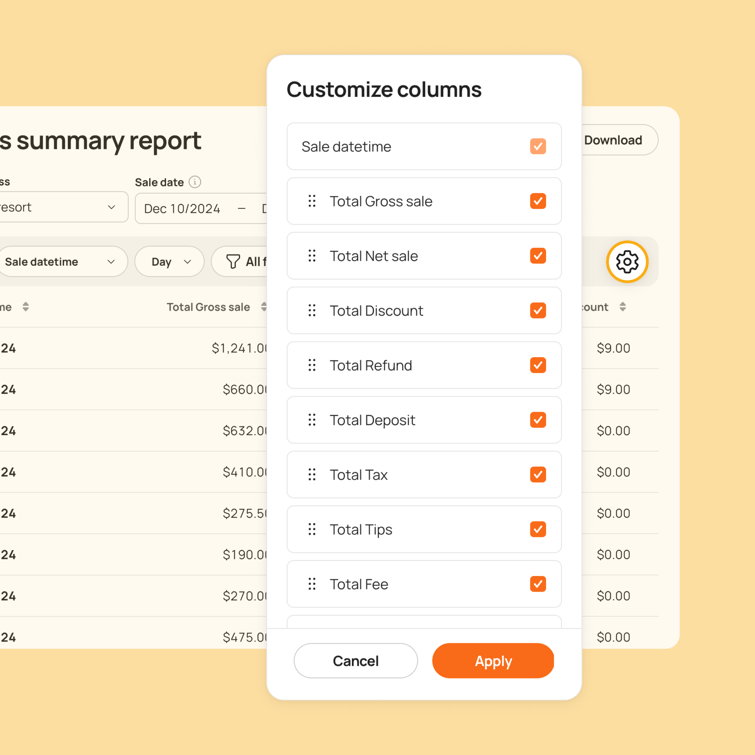
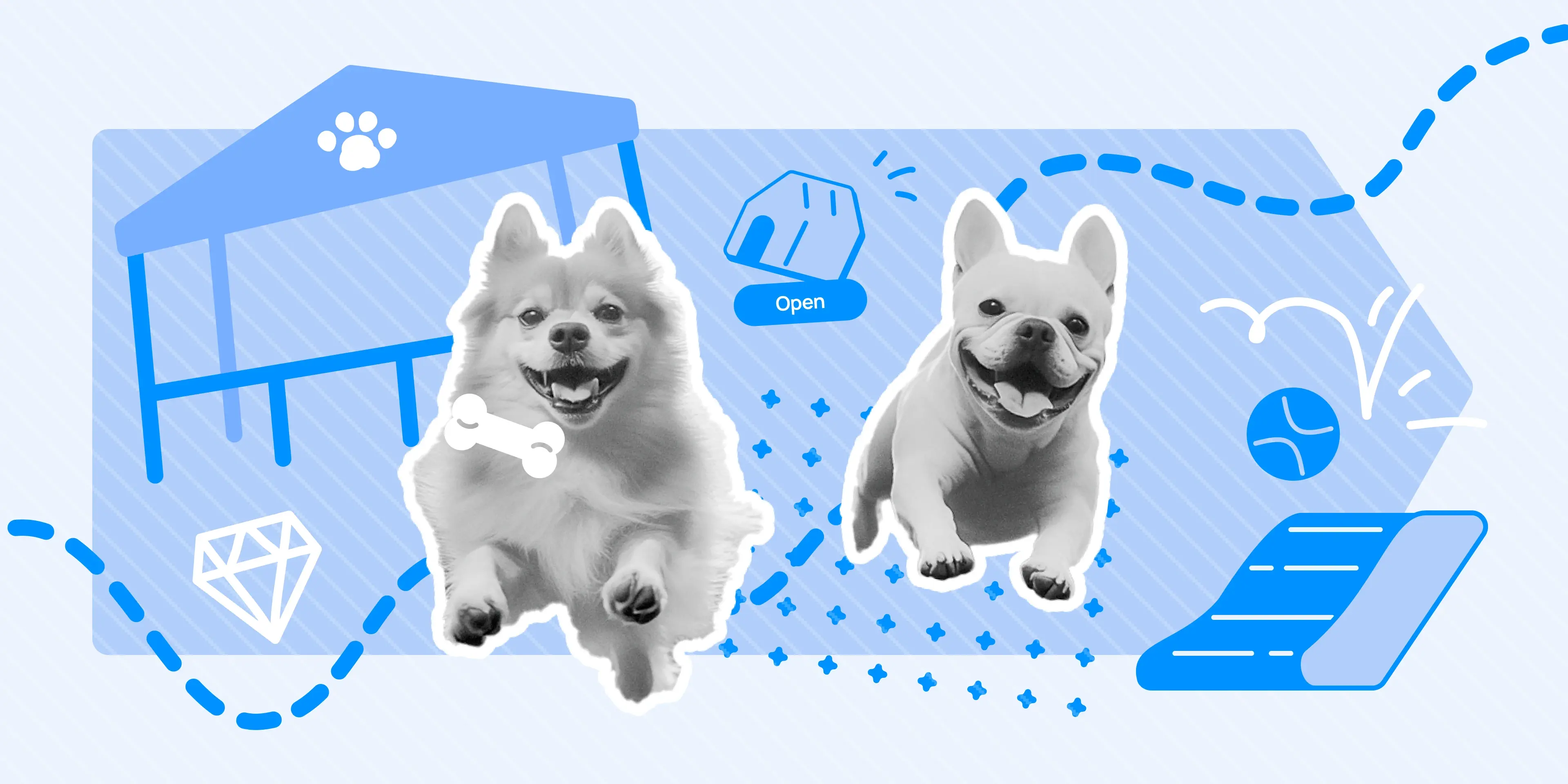
How to Start a Successful Dog Boarding Business

How Rover Done Over Streamlined Operations and Boosted Cash Flow

How to Start a Dog Grooming Business: A Step-by-Step Guide
Share this
- April 2025 (7)
- March 2025 (6)
- February 2025 (4)
- January 2025 (8)
- December 2024 (7)
- November 2024 (6)
- October 2024 (3)
- September 2024 (1)
- August 2024 (2)
- July 2024 (1)
- May 2024 (2)
- April 2024 (1)
- March 2024 (3)
- February 2024 (3)
- January 2024 (2)
- December 2023 (6)
- November 2023 (7)
- October 2023 (7)
- September 2023 (8)
- August 2023 (7)
- July 2023 (3)
- June 2023 (2)
- May 2023 (4)
- April 2023 (2)
- March 2023 (9)
- February 2023 (1)
- January 2023 (1)
- December 2022 (1)
- November 2022 (5)
- October 2022 (1)